The Chameleon is not a flash storage drive, it is a key for locking and unlocking your computer drive, protecting your information with full AES-256 encryption, the same standard used by the US government and many FT 500 companies. Plug in the Chameleon to access your files, unplug it to secure them, no password to remember or hide. The Chameleon guards your data from key-loggers, malware, and hackers even if Windows is not password protected.
The Chameleon is not a flash storage drive, it is a key for locking and unlocking your computer drive, protecting your information with full AES-256 encryption, the same standard used by the US government and many FT 500 companies. Plug in the Chameleon to access your files, unplug it to secure them, no password to remember or hide. The Chameleon guards your data from key-loggers, malware, and hackers even if Windows is not password protected.
LucidPort’s Chameleon crates an encrypted partition on your computer’s hard drive or any other USB or flash media drive. This partition looks and acts like another drive in the system. Every file and application placed in this drive is automatically encrypted. As long as the Chameleon is plugged in, you can access these files and applications normally. Once the Chameleon is removed, this drive disappears and all access is terminated.
Unlimited Encrypted Data
Unlike flash drives, the encrypted data is not stored on the Chameleon, it remains in your storage device. In the event of a lost Chameleon, your data is still recoverable and remains safe in your computer, external hard drive, or flash drive. You can make the biggest Chameleon drives up to 2TB in size, you can make any number of Chameleon drives, there is no limit on how much encrypted data can be created by Chameleon.
Secure Data on the Cloud
Chameleon device can encrypt and decrypt individual files and folders. Right click on the file or folder you want to protect, select “Encrypt Here” to create an encrypted version of the selected file. You can send encrypted files over cloud or as attachments in emails.
Key Management
Chameleon Keys are available for single users (Personal) or for larger scale deployment with Chameleon Pro.
Chameleon Pro includes two typed of devices: Masters and Users. Users devices provide all of the core Chameleon security features (encrypted drives, individual file encryption, etc.). Master devices offer the same features in addition to being able to manage Users. A Master device can be used to initiate a migration process to retire a User device or migrate the old User key to a new User key.